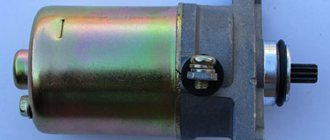Design and quality
Manufacturer – Taiwan. Unlike electronics products, manufacturers from this country do not have a very good reputation in the field of motorcycles and cars. However, Sanyang Electrical Machinery closely cooperates with Honda and Hyundai companies, especially in the production of two-wheeled vehicles.
As a result, the company's brainchild, the SYM Orbit 50 scooter, has acquired a number of advantages.
- Very high quality and thoughtful execution of the plastic parts of the case.
- Aerodynamic design and its own stylish appearance with massive contours that echo road bikes.
- The luggage compartment has good capacity. In addition to the helmet, quite a few useful things can fit there.
- The seat also has something in common with a motorcycle seat - a two-level design for two people.
- Large wheels provide excellent maneuverability compared to other scooters.
In terms of the quality of engineering solutions and general style, SYM Orbit 50 comes close to products from Honda, Suzuki and Yamaha. However, in comparison with them, it is sold for almost nothing.
Description of the scooter model sym orbit 50
The modern world cannot be imagined without vehicles, with the help of which it has become possible to transport large loads and cover long distances in a relatively short time.
Transport is also necessary to move from one location to another within cities and towns. Big, powerful cars aren't always the best option. For large cities where traffic jams are a common occurrence. In this case, more compact means of transportation are perfect, in particular we are talking about scooters.
If you are looking for a high-quality vehicle at an affordable price, we recommend paying attention to the sym orbit 50 scooter. The Taiwanese manufacturer Sanyang Industry Co is very popular among buyers due to its excellent price-quality ratio. SIM Orbit 50 model is the best purchase if you are planning to buy your first scooter and do not yet have experience in using this product and do not want to overpay. The price for the sym orbit 50 scooter is reasonable, which makes it affordable for many buyers.
It is worth considering that when developing the Sim Orbit 50 vehicle, engineers worked to create a scooter suitable for Russian roads. Not all compact vehicles for the metropolis have this feature.
It is necessary to indicate how the above scooter model differs from other analogues made in China. Currently, it is Chinese vehicles from little-known companies that have filled the markets not only in Russia, but also in other countries. If we compare the price indicator, the cost of SYM Orbit 50 will be higher than that of similar Chinese scooters. It is also worth noting that the sim orbit 50 complex itself cannot boast of a large selection of options. But the scooter from SYM has the most important advantage - it is high quality. The reliability of the vehicle used is not only convenience, but also safety. For a small amount of money, the buyer gets a truly reliable scooter that will work smoothly year after year. Experienced drivers who deal with scooters of various models say with confidence that little-known Chinese companies rarely demonstrate high quality equipment and spare parts.
The specialists who work at SYM pay special attention to the materials used, as well as the build quality of the scooters. The company provides a guarantee for the sym orbit 50 model for 2 years (or 10 thousand kilometers).
Let's return to the fact that the above model is the best purchase for Russian roads. Experts note that the sym orbit 50 scooter was specially designed for this country, taking into account the characteristics of not only the road surface, but also the local climate. Experts noted that the model’s carburetor and other parts of the scooter are additionally protected, so you can safely ride in rainy and wet weather without fear of obstacles getting into the mechanism.
A strict, stylish and laconic design, without frills, will appeal to most clients. Thanks to its universal style, the SYM Orbit scooter is suitable for both mature riders and the younger generation. The classic shape is not only comfortable, but also functional. It copes well with air currents. Also during the design process, the craftsmen took care of the driver’s comfort, equipping the scooter with a comfortable seat and a spacious leg compartment. The above model is offered to customers in three color options: rich red, radiant white and also the classic metallic silver.
If you are looking for a spacious scooter, then the Orbit 50 model is also well designed in this regard. Despite its compact dimensions, the vehicle is equipped with a spacious trunk, considering the size of the scooter. Another nice feature is the sufficient amount of space between the driver's seat and the passenger seat.
Advantages and disadvantages
SYM Orbit 50 is economical, high-torque, and has smooth torque thanks to its four-stroke engine. It has electronic ignition and a reliable clutch. Excellent optics, large luggage compartment. Wheels of increased diameter increase maneuverability, and wide tires provide good grip on the road surface.
There are also disadvantages. They cannot be called critical; they are inherent in most four-stroke internal combustion engines. Firstly, fuel consumption increases with mileage. From 2-2.2 liters per 100 km after purchase to 3-3.2 liters after a year or two of operation.
Secondly, if you operate the scooter under heavy loads, the piston will wear out quite quickly. As with all quality solutions, the SYM Orbit 50 does not have options for installing spare parts from other manufacturers, so in some areas it may be a problem to find a new piston repair kit.
If we evaluate the scooter comprehensively, the device is quite successful. Perfect for those who are used to feeling confident. It easily carries two passengers and does not succumb to difficult road conditions. In addition, it looks stylish and even respectable.
Scooter Sym Orbit 50
Sym Orbit 50 scooter user manual
Technical characteristics of the Sym Orbit 50 scooter
| Dimensions (l/w/h) | 1905/690/1125 mm |
| Wheelbase | 1327 mm |
| Weight | 99 kg |
| Engine | four-stroke |
| Engine capacity | 49.5 cm3 |
| Maximum power | 2.35 kw / 8500 rpm |
| Cooling system | air |
| Engine starting | Electric starter, kick starter |
| Front suspension | telescopic fork |
| Rear suspension | swing system |
| Transmission | variable speed drive |
| Clutch | centrifugal type |
| Tire (front/rear) | 20/70-12 |
| Brakes (front/rear) | drum type |
| Oil volume in crankcase | 0.85 l |
| Transmission oil volume | 1.1 l |
| Gas tank volume | 5.2 l |
| Candles | TORCH A7RC |
| Battery | 12V 6Ah |
| Air purifier | paper type |
To make your scooter ride comfortable, it is very important to choose the right clothes.
1. Be sure to put on a helmet before driving. 2. Outerwear should have tight-fitting sleeves or cuffs. 3. When riding a scooter, it is better to wear a tight-fitting jacket and trousers or overalls. 4. It is advisable that your clothes be bright. This will increase your safety on the road. 5. Outerwear should be comfortable and not restrict your movements.
Starting the engine with an electric starter.
- Place the scooter on the center stand.
- Press and hold either brake lever.
- Set the main switch to the “ON” position.
- Press the electric starter button without rotating the throttle.
- Once the engine starts, release the starter button.
- If the engine is cold, run it for a while to warm it up.
ATTENTION! 1. Immediately release the starter button after starting the scooter. 2. Do not press the starter button after the engine has started. 3. If the engine is hot and does not start when you press the starter button for 3-4 seconds, then turn the throttle handle (gas handle) 1/8 turn and press the starter button again. 4. To avoid discharging the battery, do not hold the starter button pressed for more than 10 seconds. If the engine does not start after pressing the starter button for 10 seconds, wait 10 seconds and try to start the engine again.
Start of movement
- To remove the scooter from the center stand, it is necessary. Hold the left brake handle and push the scooter slightly forward. You should stand to the left of the scooter.
- You should sit on the left side. You should sit upright in the seat with one or both feet remaining on the ground.
- Release the rear brake lever and begin to slowly rotate the throttle grip (throttle grip).
ATTENTION! Do not turn the throttle sharply to avoid the scooter lifting onto its rear wheel and tipping over. This is especially dangerous when driving uphill or with a significant load on the trunk. Before entering the road, use the appropriate turn signal to alert other drivers of your intention. Before starting to move from the sidewalk, look carefully to the left and behind to make sure that your maneuver is safe.
Stop
When approaching the place where you want to stop, do the following: 1. Turn on the correct turn signal and, making sure that you are not interfering with other vehicles, slowly turn to the place where you want to stop. 2. Allow the throttle to rotate in the opposite direction to its original position. Then, by pressing the front and rear brake levers, bring the scooter to a complete stop. The illuminated brake light will alert drivers behind you that you are about to stop. 3. After the scooter has come to a complete stop, turn the turn switch to the center position and the ignition key to the “OFF” position. 4. Make sure that you park the scooter in a place where it will not interfere with traffic. Remember that the scooter may tip over if the center stand is not placed on a firm, level surface. 5. To place the scooter on the center stand, grasp the handlebars with your left hand and, with your right hand on the rear trunk, step on the center stand with your right foot. While in this position, lift the rear of the scooter up to lock the center stand.
ATTENTION! To prevent your scooter from being stolen, be sure to lock the steering wheel and remove the key from the ignition while parking.
Recommendations for driving a scooter
- Never press the brake lever sharply or turn the steering wheel suddenly to the side. Sudden braking or turning the steering wheel can cause the scooter to skid or overturn.
- When driving in rainy weather, you need to be especially careful. Do not apply sudden braking on wet roads, as this may cause the scooter to skid.
- When driving on wet roads or in rainy weather, more braking distance is required. Reduce speed and start braking earlier than necessary on dry roads.
- When cornering, do not suddenly release the gas or brake, as this can lead to loss of control and a fall. The turn should be made “tightly”, controlling the throttle, or slow down in advance.
- Remember that when driving through water or in rainy weather, the brake pads get wet, which leads to poor braking performance.
Instruments and indicators
On the dashboard there are:
1.Fuel Pressure Gauge - Indicates the level of gasoline in the fuel tank 2.Turn Signal Indicator - When the turn signal is turned on, this indicator will flash 3.High Beam Indicator - Indicates that the high beams are on 4.Speedometer - Indicates the driving speed. 5.Odometer - Indicates the total distance traveled by the vehicle.
Egnition lock
Position "Start" In this position the engine starts. The key cannot be deleted at this position.
Stop position The engine is switched off and cannot be started. The ignition key can be removed.
OPEN position: Opening: Insert the key into the ignition and turn it to the left. Locking: press the glove compartment lid, locking occurs automatically.
“Steering handle lock” position Turn the key to the “LOCK” position. The steering wheel is locked in this position. The ignition key can be removed. You can unlock the steering wheel by turning the key from the “LOCK” position to the “OFF” position.
ATTENTION!
1.Never turn the key while the scooter is moving. Turning the ignition key to the "OFF" and "LOCK" positions will shut down the electrical system, which may result in an accident. The ignition can only be turned off after the scooter has been completely stopped. 2.Always remove the ignition key, and make sure to remove the ignition key after locking the steering wheel for parking. 3.If the ignition key is left in the "ON" position for a long period after stopping the engine, it will drain the battery.
Purpose of switches
Headlight switch
When the switch is in this position, the headlight, dimensions and instrument panel lighting are turned on.
When the switch is in this position, the headlight, dimensions and instrument panel lighting are turned on.
When the switch is in this position, the headlight, side lights and instrument panel are turned off
Starter button
When you press this button, the engine starts.
ATTENTION !
Immediately release the starter button after the engine starts
Do not press the starter button after the engine has started.
Do not keep the starter button pressed for more than 10 seconds to avoid draining the battery.
Horn button
Pressing this button will sound an alarm when the ignition key is in the "ON" position.
Turn signal switch
When this switch is turned on while the ignition key is in the "ON" position, the turn signal will flash:
this switch position means making a right turn.
This switch position means making a left turn.
Switch for low and high beam
This switch is used when it is necessary to turn on the low or high beam while driving a scooter.
This is the switch position for high beam
This is the switch position for low beam
Brake
- Avoid sudden hard braking.
- Use the front and rear brakes at the same time.
- Avoid continuously applying the brakes for long periods of time as this may overheat the brakes and reduce braking effectiveness.
- When driving on wet and slippery roads, drive slowly and brake smoothly. Never apply the brakes suddenly to prevent slipping and falling.
- Using only the front brake will increase the risk of falling as the scooter tends to skid sideways.
Parking
■ When approaching a parking lot: 1. Turn on your turn signal in advance and pay attention to vehicles in front and behind, left and right, then select a route and proceed slowly along it. 2. Release the gas and apply the brakes early. (The brake light illuminates when braking to warn drivers of vehicles behind.) ■ When parking: 1. Turn off the turn signal, turn the ignition key to stop the engine. 2. Get off the scooter on the left side after the engine has been stopped, select a flat piece of ground, then place the scooter on the center stand. 3. Grab the handlebars with your left hand and grab the mount on the lower left side of the saddle with your right hand. 4. Press your right foot on the center stand, pull the scooter back with your hands
We remind you : Lock the steering wheel and remove the key after locking to prevent the scooter from being stolen.
WARNING: • Park your scooter in a safe place where it will not interfere with traffic.
Before you start driving:
■ Turn on your turn signal before driving and make sure there are no vehicles behind you. After that, start moving. ■ When starting the engine, keep a close eye on vehicles ahead and behind you.
Speed control
The speed is controlled using the throttle grip
- If you turn the throttle handle (towards you), the speed of the scooter increases.
- Please rotate the throttle slowly to avoid the scooter from tipping over.
- When driving uphill, turn the throttle further to increase engine power.
- If you rotate the throttle in the opposite direction (away from you), the speed of the scooter will decrease. This can be done slowly or quickly, depending on how quickly you want to slow down.
Drum brake adjustment
The free play of the brake lever should be 10-20 mm.
1) To increase the free play of the brake lever, rotate the adjusting nut counterclockwise. 2) To reduce the free play of the brake lever, rotate the adjusting nut clockwise.
Oil check
In order to check the engine oil, you must: 1) Place the scooter on the center stand.
2) Allow the engine to cool for 2-3 minutes.
3) Remove the oil dipstick and wipe it with a cloth.
4)Insert the oil dipstick into the hole to check the oil level.
5) Remove the oil dipstick and visually determine the oil level in the engine.
6) The oil level should be between the upper and lower marks of the oil dipstick.
Change of oil
To change the oil, you must:
- Warm up the engine and place the scooter on the center stand.
- Allow the engine to cool.
- Unscrew the control bolt and remove the oil filter.
- Drain the oil.
- Clean the oil filter using gasoline and blow it with air pressure.
- Insert the oil filter and tighten the control bolt.
- Pour oil through the oil fill hole.
- Check the filled oil level with a dipstick.
Tire check
Before driving, visually check the condition of the tires. If you notice a change in the shape of your tires in relation to the area in contact with the ground, check the tire pressure using an air pressure gauge and adjust it to the appropriate level.
- Visually check the tread and sidewalls of the tire for cracks and damage.
- Visually check the tread and sidewalls of the tires for nails, stones or other objects that may be stuck in the tire.
- Visually check for a wear indicator on the tire tread. If you do not see the indicator, the tire should be replaced with a new one.
Battery
If the battery terminals are dirty or rusty, remove the battery from the scooter and clean the terminal block with a wire brush. When checking and cleaning the battery, make sure there is no open flame nearby. Before removing the terminals from the battery, turn the ignition key to the “OFF” position.
Inspection of front shock absorbers
1. Carry out this test with the ignition off and without the key in the ignition. 2, Visually check the front shock absorbers for mechanical damage 3, Grab the steering wheel, move up and down - listen for any extraneous noise 4, Check the fastenings of the front shock absorbers 5, Grab the steering wheel, push forward and backward, left and right, determine the strong or low shock absorber resistance and any dips 6,Check the brakes for tension in the brake cables 7,If any of the above faults are found, take your scooter to an authorized SYM dealer for inspection and repair.
Checking and replacing fuses
- Turn off the ignition and check the fuses. If the fuse is blown, replace it with a new one with the same marking (7A). It is strictly prohibited to use a fuse larger than 7 A or a wire to replace the fuse when replacing, as this may damage the electrical system.
- Open the glove box, there is a fuse box at the top right.
- Open the fuse cover and remove the fuse. Check it for malfunction.
- Fuses must be securely connected to the wire contacts. Poor contact will destroy the wires and fuse.
- When replacing electrical components (such as light bulbs), use only those specified in the specifications. Using electrical components that do not meet specifications may cause the battery to drain quickly and cause fuse failure.
- When washing the scooter, avoid getting water on the fuse box.
- If the fuse blows for unknown reasons, take your scooter to an authorized dealer.
Checking and cleaning spark plugs
To check and clean the spark plug you must:
- Remove the spark plug using a spark plug wrench.
- Clean the spark plug with a wire brush to remove carbon deposits.
- Wipe the candle with a cloth.
- Adjust the spark plug gap using a feeler gauge. The gap between the electrodes should be 0.6-0.7 mm.
- Install the spark plug using the spark plug wrench.
Checking and cleaning the air filter
The durability of the piston group depends on the quality of the air filter. To clean the air filter, you must:
- Remove the screws and remove the air filter cover.
- Remove the air filter element and wash it in a special filter cleaning fluid, then wrap it in a dry cloth and wring it out.
- Soak the air filter element in special oil for impregnating filters and squeeze it out. Make sure you have removed excess oil.
- Install the element and secure the air filter cover with screws.